Branch Matches
The Branch Matches page shows all the people who share DNA with you and each of the known matches that were selected in the previous step. The known matches are displayed at the top along with a colored symbol. Those with a small "x" in the symbol represent branches that you want to prune (remove) from the main branch.
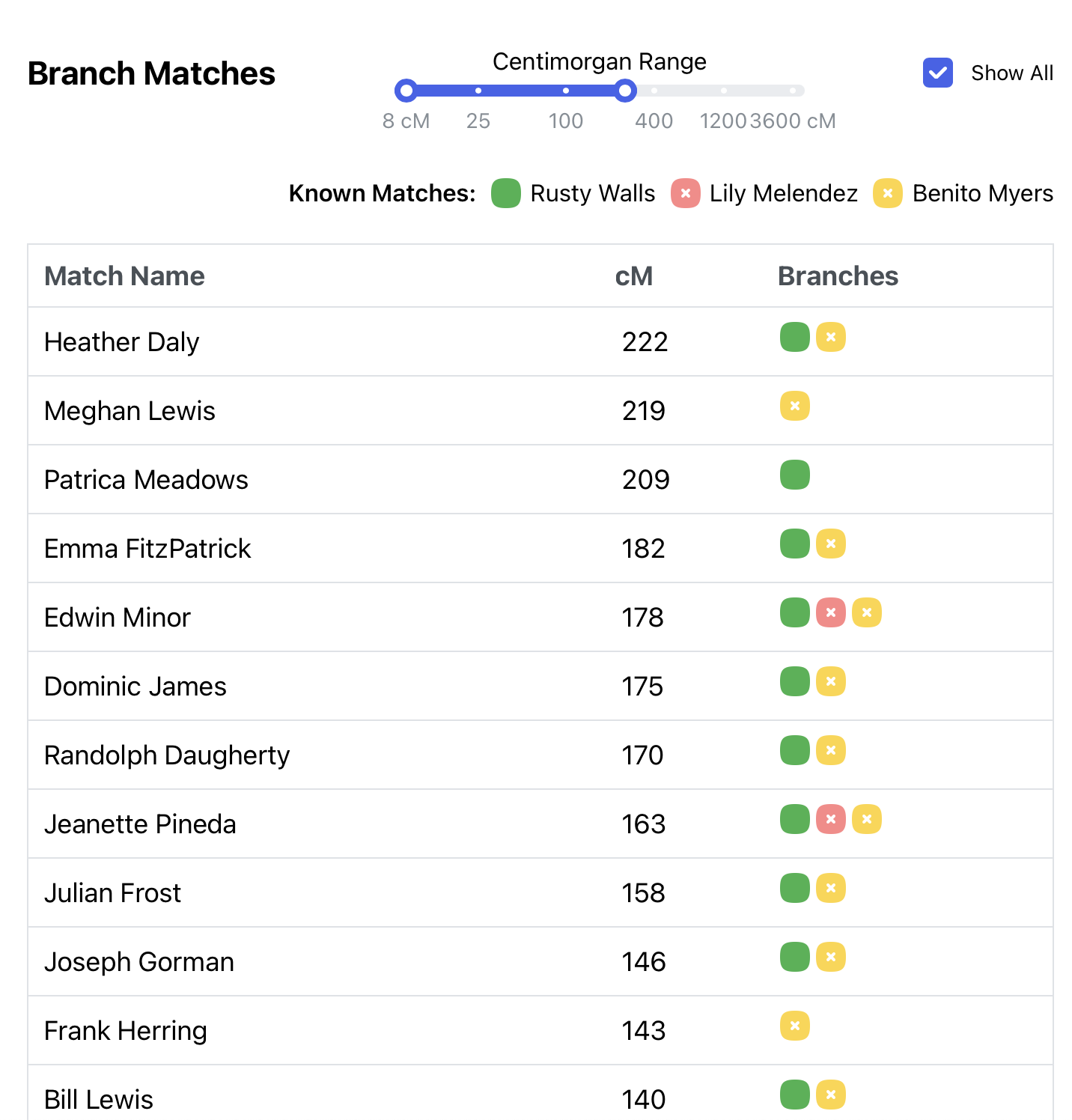
Show Matches without Pruned Branches
By default the Show All box is checked showing matches from the main branch and also those on the branches to be pruned. To show only the remaining shared matches after the pruned branches have been removed, uncheck the Show All box.
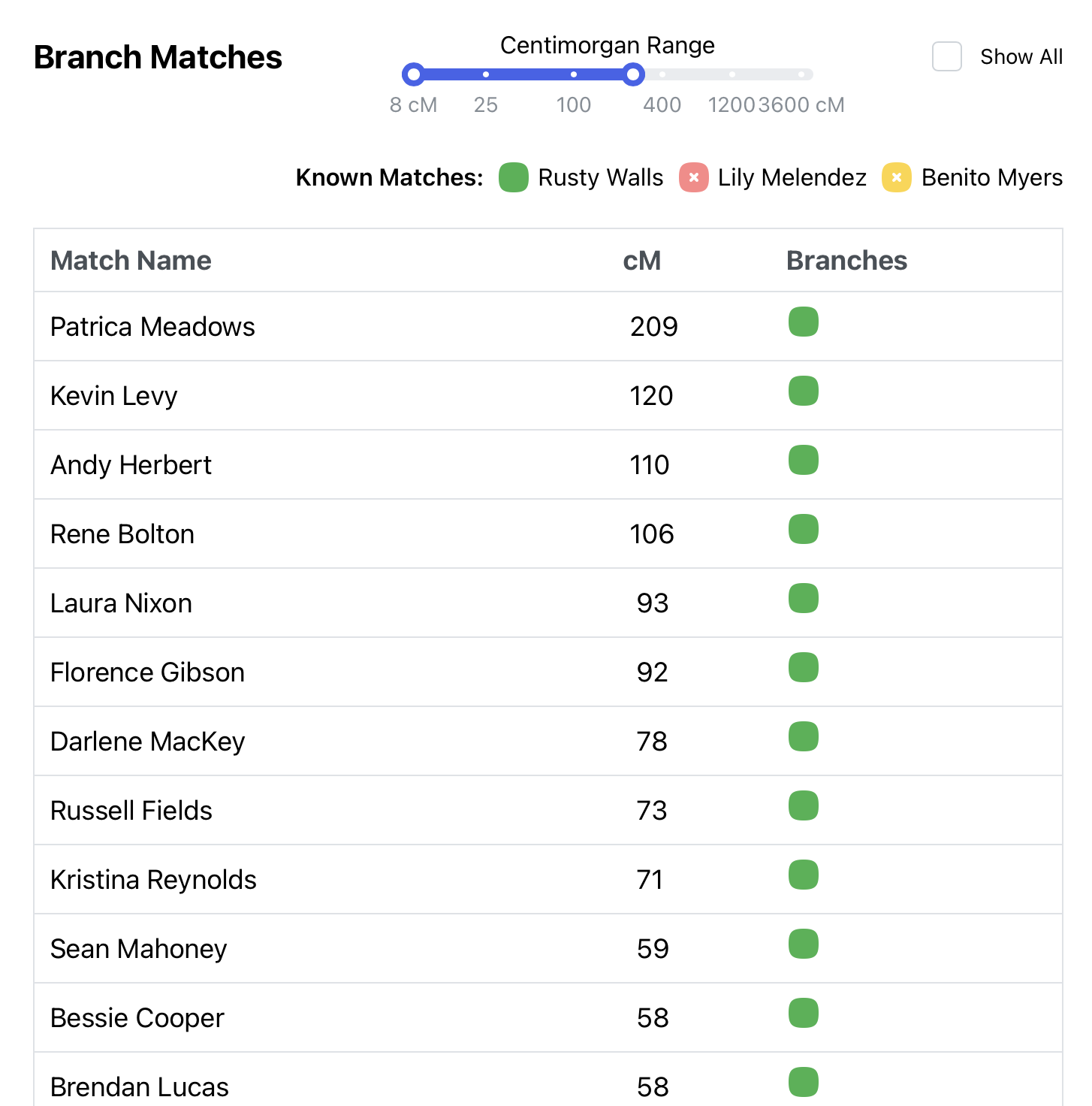
Centimorgan Range
If you want to restrict the branch matches to a specific centimorgan range, drag either end of the Centimorgan Range control. The centimorgan range will affect the trees that are searched for the Branch Trees step.