Known Matches
This screen shows known matches that are descendants of your selected ancestor. They are sorted with the best known match with the highest centimorgan value at the top. The top known match is automatically selected. You can choose a different known match or use multiple known matches. The rows with the gray background are the ancestors whose branch the match descends from.
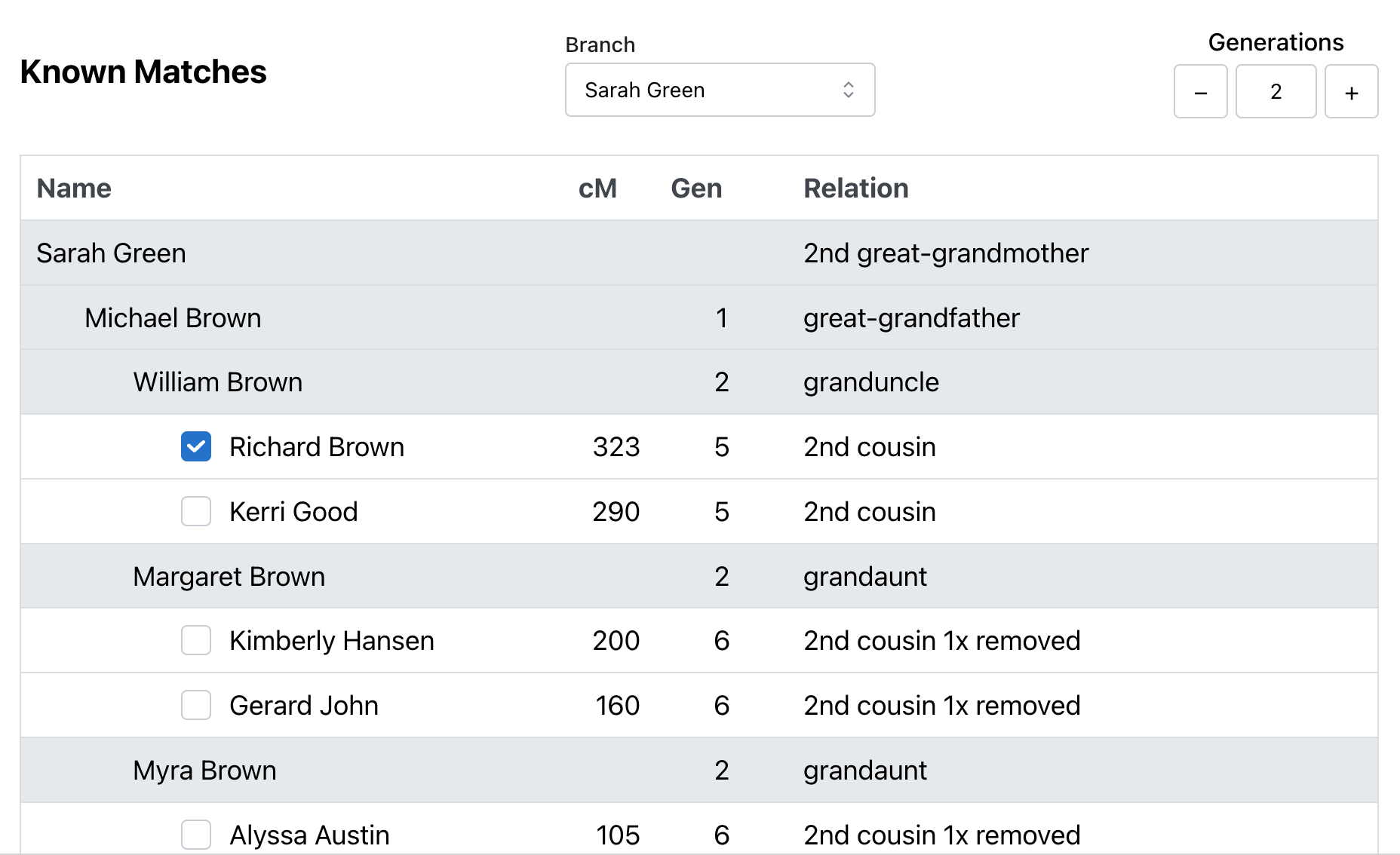
Branch Menu
The branch menu allows you to select which branch to view the known matches. It shows the main branch and any branches that will be pruned.
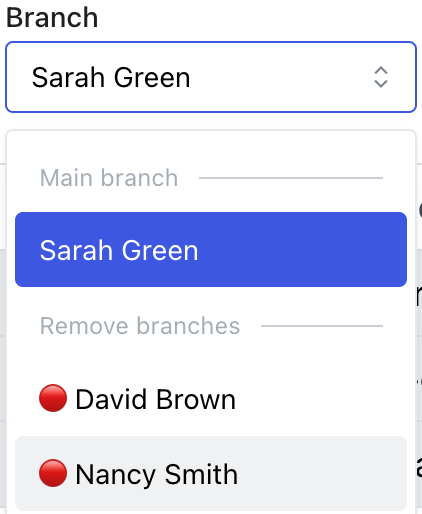
Generations Selector
Normally this page shows one generation beneath your target ancestor then all the known matches that descend from that generation. If there is only one child in the first generation, it will show 2 generations. You can change how many generations beneath your ancestor are displayed to get a better idea of exactly where each known match fits into the tree. Generally it is best to leave the generation selector at the default value.