How it Works
One of the features of AncestryDNA is the ability to get lists of people who share DNA with you. These are called "shared matches." These matches are all relatives of yours. Some may be close and others are distant relatives you likely don't know. Depending on your situation, you may only have a few shared matches or you may have tens of thousands.
DNA Branch identifies those of your shared matches that belong to a certain branch in your tree. By looking at public trees from those shared matches, you may be able to find missing ancestors from that branch in your tree.
We'll use the following as an example.
Choosing our Ancestor
Let's suppose you have a 2nd great-grandmother, Sarah Green, whose parents you have been unable to locate through traditional genealogy. In this diagram, her branch is identified in green. She is married to David Brown. There are 2 generations of ancestors between you and Sarah Green including a parent and grandparent. It will not be necessary to identify them for the purposes of this example.
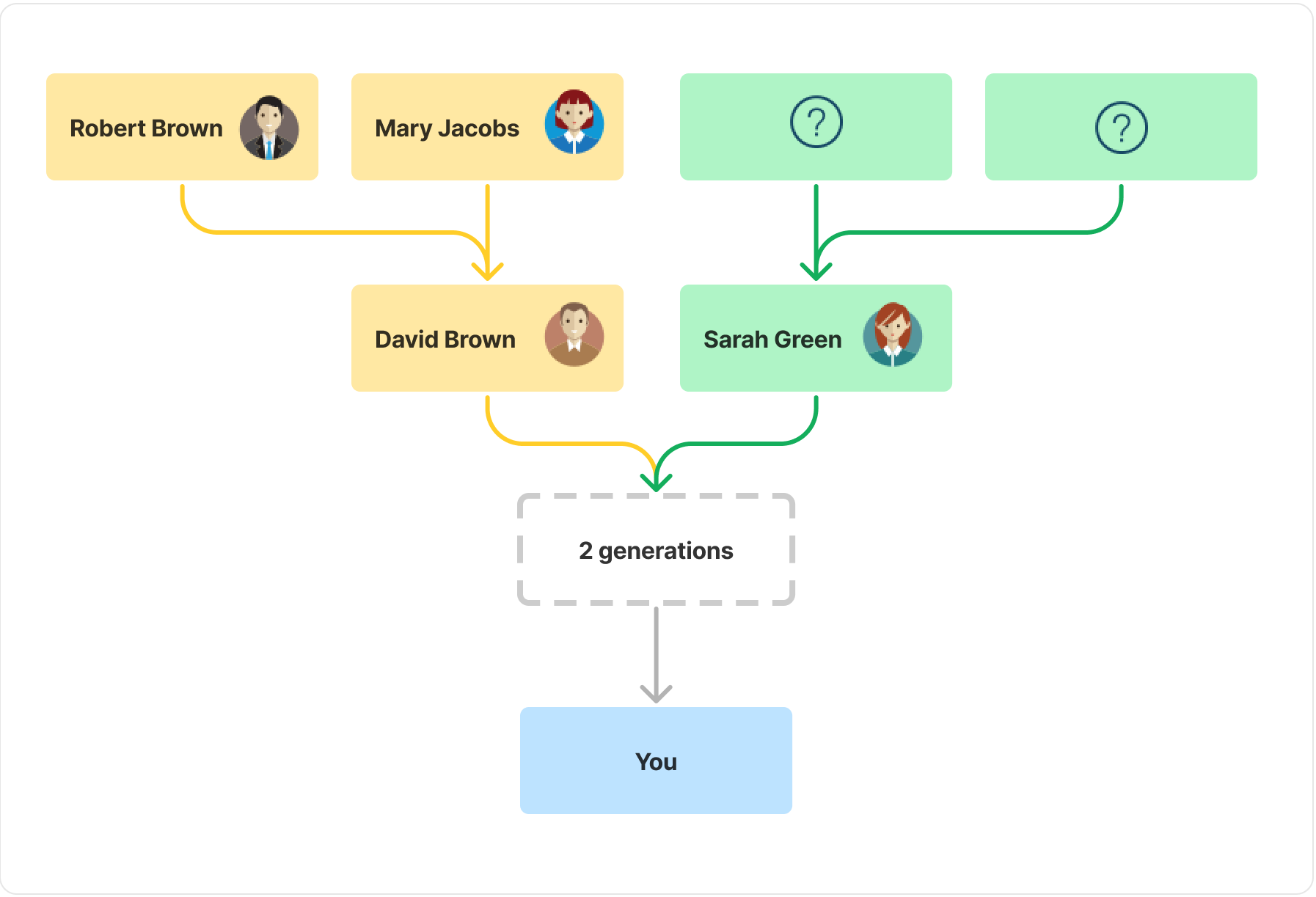
Known Matches
To identify your DNA matches on the Green branch, we need to find one or more "known matches" on that branch who are preferably not on the main Green branch. If you are descended from Charles Brown, we want to use known matches that are not descendants of Charles Brown.
In this case, we have Richard Brown, who is a descendant of William Brown, and Kimberly Hansen, who is descended from Margaret Brown. Either one of these would be a great known match, or we could use them both.
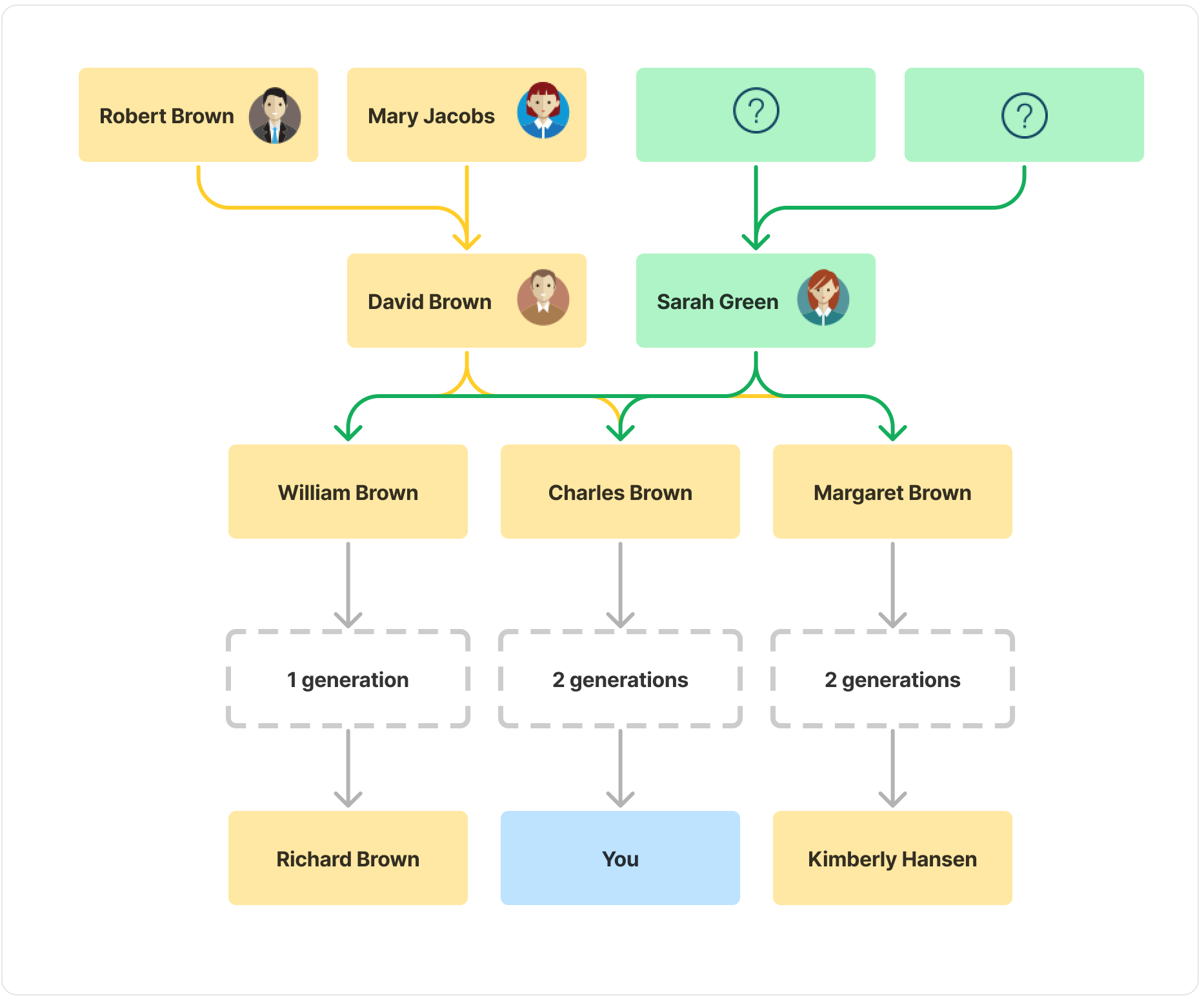
Pruning Branches
Since you and the known matches we have found are descendants of both Sarah Green and her husband, David Brown, when we find shared matches using our known matches, it will include people from David Brown's branch, too. Fortunately, there is a way we can prune David's branch, thus removing shared matches from his branch.
In the following tree, David has a brother, Jack, and a sister, Denise, who both have descendants that are DNA matches with you. We can use either or both of them as known matches to find shared matches that are in David Brown's branch. We'll then remove all those matches from the David Brown and Sarah Green branch. That will leave us with only those matches that are on Sarah Green's branch with her parents.
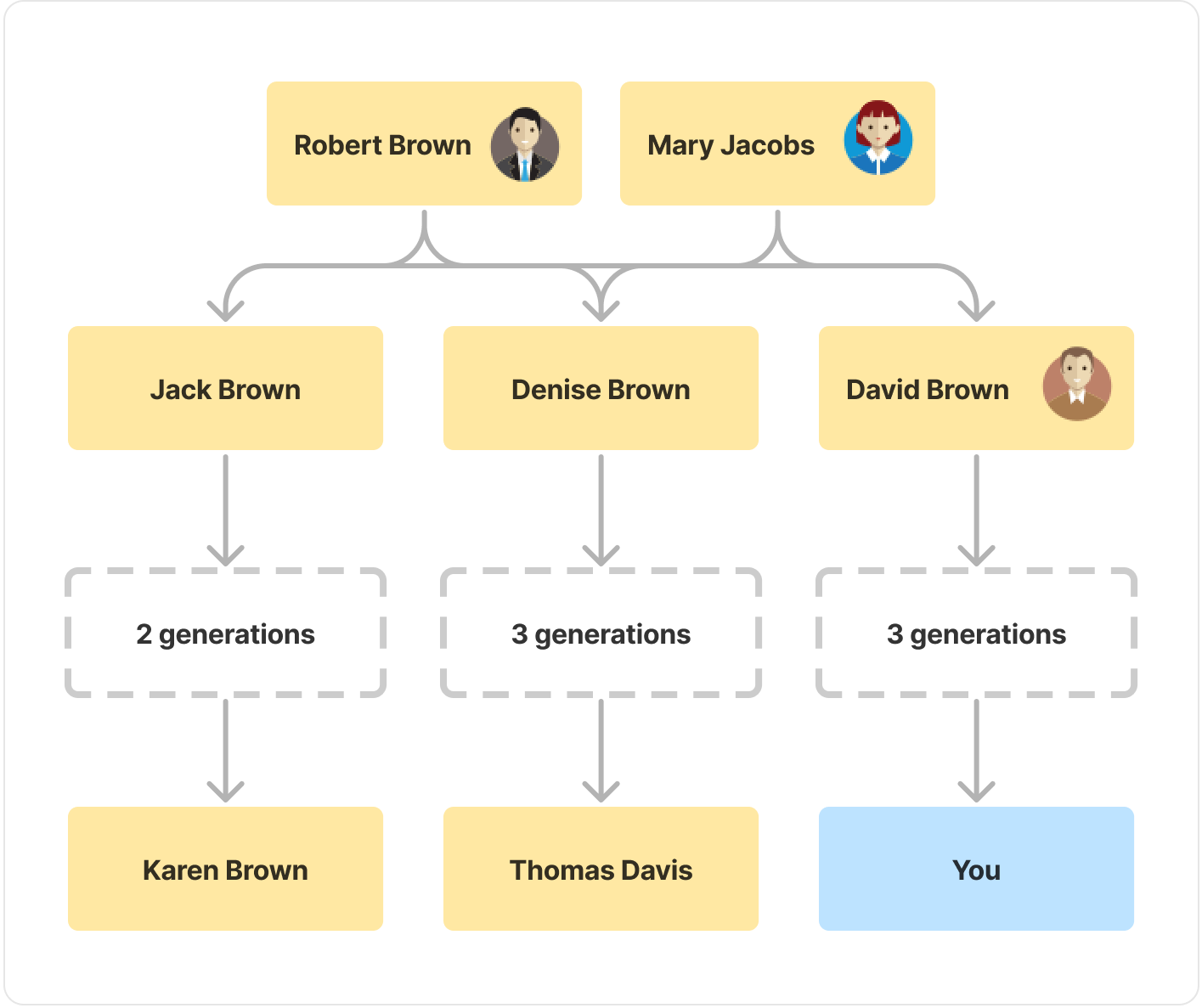
Going Down Direct Branch
It was mentioned previously that we don't want to use known matches on your direct branch. However, it may be necessary to go down the direct branch one or more levels if any of the following are true about your ancestor Sarah Green:
- Sarah and David only had one child
- only one of their children had any children
- only one of their children has any descendants that are DNA matches of yours
For this example we'll assume that David Brown and Sarah Green only have one child, Michael Brown. In this case we'll need to use the children of Michael Brown and his wife, Nancy Smith to find our known matches. Since we have also introduced another branch through Nancy Smith, we'll need to prune the matches from her branch. We'll do this by identifying known matches in her branch from her siblings and remove them from our match list. (See the above section "Pruning Branches")
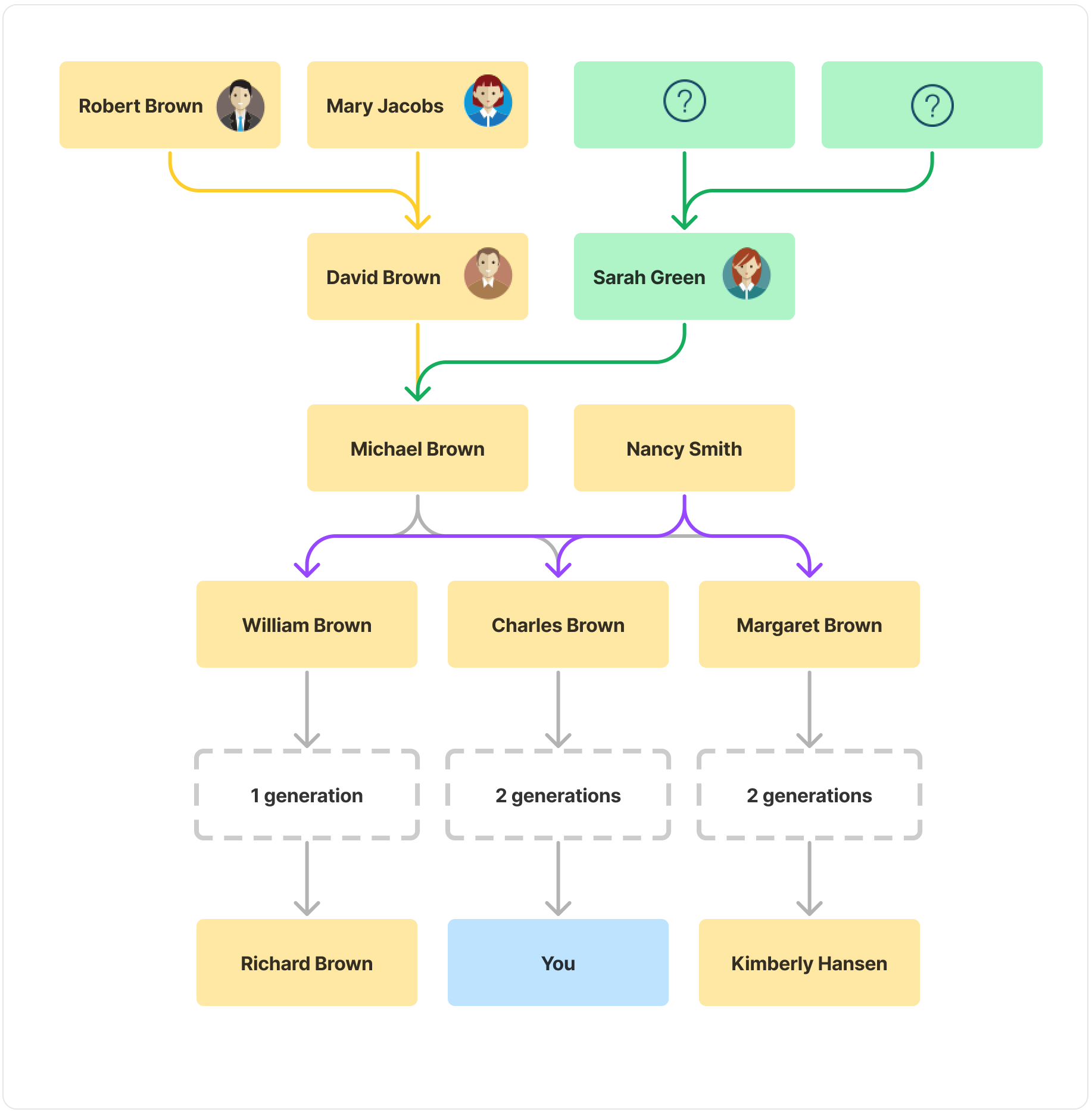
Analyzing Matches from Sarah Green's Branch
Once we have DNA shared matches that belong only to Sarah Green's branch, we can look through their public trees and try to find a couple that may potentially be Sarah Green's parents. We do this by finding couples that may be referenced in multiple trees and that may have lived in the same area around the same time that Sarah Green was born and raised.